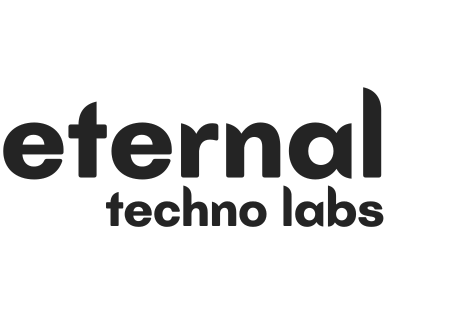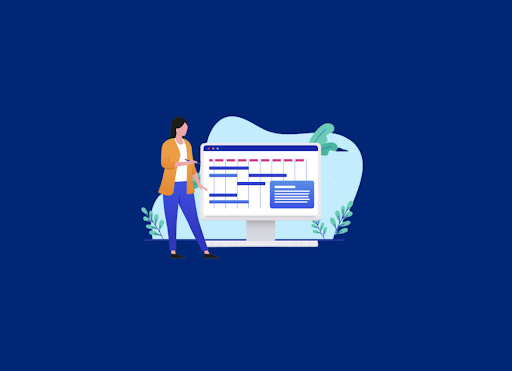AWS Cloud Migration Checklist: Your Step-by-Step Guide to a Smooth Transition
As more organisations embrace digital transformation, migrating workloads to the cloud has become a strategic priority. Amazon Web Services (AWS) stands out as a leading cloud provider, offering unmatched scalability, flexibility, and cost-efficiency. However, moving your infrastructure, data, and applications to AWS requires a well-structured approach, and that’s where an AWS cloud migration checklist becomes essential.
A detailed checklist ensures you cover every critical step, from assessing your current setup to testing post-migration performance. Without it, even the most promising cloud migration project plan can face unexpected downtime, cost overruns, or data integrity issues. This guide will walk you through what AWS cloud migration really means and the essential points you must include in your migration checklist to ensure a seamless transition.
What is AWS Cloud Migration?
AWS cloud migration is the process of moving an organisation’s digital assets, including applications, databases, and IT resources, from on-premises data centres or other cloud platforms to Amazon Web Services. This migration can involve rehosting (“lift and shift”), re-platforming (“lift, tinker and shift”), or even refactoring applications to leverage AWS-native features such as serverless computing and managed databases.
AWS offers various tools and services to simplify the process, such as AWS Migration Hub, AWS Application Migration Service, and AWS Database Migration Service (DMS). Each of these helps businesses track progress, reduce downtime, and ensure a successful move to the cloud.
The key to success lies not just in using these tools but also in following a strategic, well-planned cloud migration project plan. The next section explores the ultimate AWS cloud migration checklist to help you avoid common pitfalls and achieve operational excellence on AWS.
The Ultimate AWS Cloud Migration Checklist
Migrating to AWS is a multi-stage process involving planning, execution, validation, and optimisation. Below is an 8-step AWS cloud migration checklist to guide your journey.
1. Define Clear Migration Goals and Business Outcomes
Before diving into technical details, start with clarity. What do you hope to achieve with this migration? Common objectives include reducing infrastructure costs, improving performance, enhancing security, and enabling scalability.
Document your key success metrics, such as performance KPIs, cost savings, and expected ROI, to measure the effectiveness of your cloud migration project plan later. Align these goals with your business strategy to ensure the move to AWS delivers tangible value.
2. Assess Your Current Infrastructure
A comprehensive assessment of your current IT environment is crucial. Identify which applications, databases, and workloads will be migrated, and which can be retired or modernised. Tools like AWS Migration Evaluator can provide insights into your on-premise workloads, helping you estimate costs and readiness for AWS.
This step also involves evaluating application dependencies. Understanding how systems interact ensures that when you move one workload, you don’t accidentally disrupt another. Consider documenting this in your cloud migration steps for clarity.
3. Choose the Right Migration Strategy
AWS defines the “6 Rs” of migration strategies: Rehost, Replatform, Refactor, Repurchase, Retire, and Retain. Each workload may require a different approach based on complexity, cost, and long-term business goals.
- Rehost (Lift and Shift): Move applications with minimal modification.
- Replatform: Make minor optimisations while migrating.
- Refactor: Re-architect applications to take full advantage of AWS capabilities.
- Repurchase: Move to a new software solution (e.g., SaaS).
- Retire/Retain: Decommission or keep certain systems as-is.
Selecting the right combination ensures cost efficiency and reduces migration risk.
4. Create a Detailed Cloud Migration Project Plan
Your cloud migration project plan acts as your roadmap for execution. It should include:
- Timeline and milestones for each migration phase.
- Resource allocation for technical and management teams.
- Risk assessment and mitigation strategies.
- Communication plan to keep stakeholders informed.
This plan should also outline contingency measures for downtime, rollback options, and data recovery. The goal is to have complete visibility into every stage of your AWS migration.
5. Prepare Your AWS Environment
Before migrating workloads, ensure your AWS environment is configured properly. Set up core components such as:
- VPC (Virtual Private Cloud) for network isolation.
- IAM (Identity and Access Management) for secure access control.
- Security groups and firewalls to safeguard applications.
- Monitoring tools like CloudWatch for real-time insights.
Pre-configuring these ensures that once workloads are migrated, they can operate securely and efficiently without major reconfiguration.
6. Execute Data and Application Migration
This stage involves the actual transfer of workloads to AWS using tools such as AWS Application Migration Service for servers or AWS DMS for databases.
- Start with low-risk workloads: Begin with non-critical applications to identify potential issues.
- Migrate in waves: Move workloads in stages rather than all at once.
- Validate each step: Conduct performance and compatibility checks after each wave.
Following these cloud migration steps allows teams to gain confidence and refine processes before migrating business-critical systems.
7. Conduct Comprehensive Cloud Migration Testing
Testing is often underestimated but is critical to a successful AWS migration. Cloud migration testing ensures that migrated workloads perform as expected and data integrity remains intact.
Focus on the following test types:
- Performance testing: Measure speed, latency, and scalability.
- Security testing: Validate IAM policies, encryption, and access control.
- Data validation testing: Ensure that no data loss or corruption occurred.
- User acceptance testing (UAT): Confirm the system meets end-user needs.
Automating testing using AWS tools or third-party platforms can improve accuracy and reduce post-migration surprises.
8. Optimise and Monitor Post-Migration Performance
Once your applications are running on AWS, continuous optimisation is essential. Use AWS CloudWatch, AWS Trusted Advisor, and Cost Explorer to monitor usage, detect anomalies, and optimise cost efficiency.
This step should also involve revisiting performance baselines and comparing them against your initial goals. If certain workloads underperform, consider right-sizing instances or leveraging auto-scaling features.
Regular optimisation ensures that your migration continues to deliver long-term value rather than becoming a one-time exercise.
9. Train Your Team and Update Documentation
Cloud environments require new skills and operational practices. Conduct training sessions for your IT staff to familiarise them with AWS management, monitoring, and troubleshooting.
Additionally, update internal documentation and runbooks to reflect new cloud-based processes. This helps reduce dependency on external support and improves operational readiness.
10. Ensure Compliance and Governance
Finally, review your AWS setup to ensure compliance with industry regulations and internal policies. Use AWS Config and AWS Identity and Access Management (IAM) to audit configurations and access permissions.
Implement governance frameworks for cost control, data privacy, and operational standards. This step builds trust with stakeholders and strengthens your organisation’s overall security posture.
Conclusion
Migrating to AWS can transform how your organisation operates, enabling greater agility, scalability, and innovation. But without a clear plan and checklist, even the best cloud migration steps can falter. Following an AWS cloud migration checklist ensures every detail, from assessment to optimisation, is handled with precision.
For organisations new to AWS or dealing with complex infrastructures, partnering with an experienced AWS migration consultant can make all the difference. A consultant brings technical expertise, proven methodologies, and real-world experience to streamline your migration process while minimising risk and downtime.\
Whether you’re moving a single application or your entire data centre, using this checklist and collaborating with the right experts will ensure your AWS cloud migration is strategic, secure, and successful.